Build your business
Work the way you want, almost anywhere, with always up-to-date desktop, mobile, and web versions of Word, Excel, PowerPoint, and Outlook, along with business intelligence tools to help run and grow your business.
Apps Included

Features
Monthly updates
Get the latest features and capabilities with fully installed and alwaysup-to-date versions of Outlook, Word, Excel, PowerPoint for Windows or Mac,OneNote (features vary), Teams, and Access and Publisher (PC only).

Office on the web
Create and edit documents in Word, OneNote, PowerPoint, and Excel right from abrowser.

Self-service business intelligence
Do more with Excel. Discover and connect to data with Get & Transform (PowerQuery), model and analyze with Power Pivot, and visualize insights with new mapsand charts.

Works across multiple devices
Get the fully installed Office apps on multiple PCs, Macs, tablets, and mobiledevices (including Windows, iOS, and Android)

1 TB secure cloud storage
Edit and share documents, photos, and more from anywhere, on all your deviceswith 1 TB of OneDrive cloud storage.

Professional digital storytelling
Easily create and share engaging, interactive, web-based reports, presentations,newsletters, trainings, and more right from your mobile device, tablet, orbrowser with Sway.
Build your business

Always available
Have peace of mind knowing your services are available with a 99.9% financially-backed uptime guarantee.
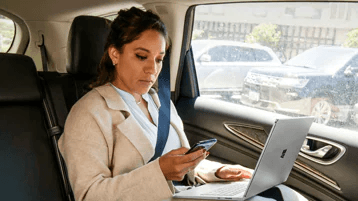
Security built in
Keep customer data safe with help from cutting-edge, five-layer security and proactive monitoring.

Easy to set up
Simplify deployment and management across your company using Microsoft cloud services.

Here to help
Rely on Microsoft support for answers with a call or chat, how-to resources, and connections with other Microsoft 365 Apps for enterprise customers for setup and quick fixes.
Frequently asked questions
The Microsoft 365 and Office 365 plans combine the familiar Microsoft Officedesktop suite of premium apps with cloud-based versions of Microsoft’snext-generation communications and collaboration services—including MicrosoftExchange Online, Microsoft SharePoint Online, Office mobile, Office for the web,and Microsoft Teams —to help users be productive from virtually anywhere.Microsoft 365 Apps is the most secure version of the Office apps.
What is the difference between Microsoft 365 Appsfor enterprise and Microsoft 365 Apps for business?
- Microsoft 365 Apps for enterprise offers Office desktop apps plus 1 TB of OneDrive cloud storage. These apps are always up to date, and new functionality can be added as often as monthly. It does not include services.
- Office 365 E1 offers services only, plus web and mobile versions of the apps. Some customers buy E1 on its own, while others combine it with other versions of the Office apps.
- Office 365 E3 provides a complete suite of apps, storage, and services. It combines the Microsoft 365 Apps for enterprise desktop apps and storage, the Office 365 E1 services, and additional security and compliance features.
- Office 365 E5 is our most advanced, secure, and comprehensive offering. It includes everything in Office 365 E3 (apps and services) plus advanced security, analytics, and voice capabilities.




